Last updated: 18th April 2024
If you are assessing whether it’s worth installing Starlink on your vessel hopefully this FAQ will help you reach a decision. I ordered the Starlink in the UK and have a UK registered PAYG Roam account.
All of this information I have personally gathered after using Starlink on sailing yacht for 2 years and using it for work, daily for close to 9 months. These questions are the regular questions I get asked about it.
This post will be a work in progress with frequent updates as I learn more and Starlink constantly and rapidly changes as the product develops.
What is a “Starlink”?
Starlink is a satellite internet constellation being developed by Elon Musk’s SpaceX, with the goal of providing high-speed internet access to underserved and remote areas worldwide. It aims to achieve this by deploying thousands of small satellites in low Earth orbit, creating a global network capable of delivering internet connectivity with low latency and high bandwidth. If you feel like melting your brain, try and understand how it works with this video.
The hardware for Starlink includes a satellite dish, and a Wifi router that you set up on your home or vehicle. This dish communicates with the Starlink satellites orbiting in space, allowing you to access high-speed internet. It’s like having a specialised antenna that connects you to a network of satellites, bringing the internet directly your vessel allowing you to have something similar to domestic wifi, anywhere.
Do you recommend Starlink?
Yes, I was skeptical at the Start and felt like a foolish muskrat fanboy as soon as the credit card tx went through but I have been blown away by just how stable, reliable and fast Starlink has been. It has enabled me to work online taking HD calls from remote bays in remote islands in Croatian national parks with no cell network reception.
I consider it an essential tool for remote work, worth the hardware cost and the monthly subscription.
Coverage, Connectivity and Speed
Does Starlink work in unsupported countries?
I used Starlink with the Roam subscription in Montenegro and Albania with speeds up to 300Mbps. At the time the cells in neither Mongenegro or Albania were showing active coverage. Check coverage here.
How fast is a Starlink connection and does it work while underway?
(circa 2022) Officially the Roam package with the residential Starlink dish are not supposed to be used while moving. Moving the dish while it’s in use “can cause undue wear on the components” and voids the warranty.
But I didn’t take any notice. I got around 250-300Mbps download with 20ms latency in Greece, Italy, Motenegro, Croatia while stationary and around 20-30Mb upload (enough for HD Zoom calls). (Thailand will be added here soon). For reference the UK average speed is 65Mbps download for a wired fibre broadband connection.
While underway this can vary, if on a constant heading and not heeling or rocking too much the Starlink may disconnect and the connection slow down. I was able to lounge at the helm on Whatsapp video calls with a stable enough connection for hours while underway although I don’t have specific speed data yet.
If turning the Starlink on while underway the searching phase might go on for a while, withouth the dish actually moving to find the nearest satellite. I fixed this once by slowing down and changing heading so that the dish pointed towards the last compass heading I could remember a good signal came from. After it had connected I continued on the original heading the connection was stable despite the dish pointing in the opposite direction.
Does the Starlink work on waves? And at anchor.
Yes but it can slow down. At anchor if on a swing mooring and the wind changes direction often the connection can be lost resulting in searching mode and degraded service. This can interrupt calls, the Starlink still works if moved and not pointing at it’s optimum location but it’s unstable.
Are there data usage restrictions?
With the pay as you go roam subscription there is no limit on the transfer download.
Does Starlink work in a storm?
Yes and no. When heavy rainclouds and thunder often came in Montengro the dish would go into searching mode for up to 20 minutes when the storm clouds were at their heaviest. This can be frustrating when you need a 4K netflix fix when theres noting else to do onboard but wait.
Is the Starlink connection stable?
Again many factors to consider. Weather, location, movement being some. On the hardstanding in fixed conditions on a sunny day in Montenegro generally the Starlink probably disconnected for 30s every 2-3 days mostly at night. This can be tracked in the uptime graph on the app.
Can I make calls with Starlink?
Using Skype and Voip, whatsapp etc all works as if your laptop or phone is connected to a normal Wifi connection.
Is the roam service throttled?
The terms of service state that a mobile subscription gets lower priority than stationary if you are competing for bandwidth. I have not experienced any throttling, of course thats using it in remote locations.
Does Starlink work offshore on a boat?
I can only verify that I have used Roam subscription and domestic dish 15 – 20Nm offshore and that it worked well. There is a specific Maritime service which costs singificantly more and is more geared towards luxury yachts. The prices for guaranteed speed and data are measured per GB. (links to come)
Is it better than 4G 5G and a hotspot?
This one is quite subjective with many points to consider.
- Power consumption – No this will use more than a phone.
- Speed and stability – 4G is probably more stable if moving and within range of land. Starlink will receive much higher bandwidth
- Cost and Usage- depends on your 4G 5G contract and roaming costs, in EU, outside of EU for all you Shenghen Shufflers. Starlink is a fixed monthly cost.
- Distance offshore – I have had full 4G signal 10+ miles offshore in Greece, enough to make video calls. This distance will vary per region obviously. 5G has less range.
- Remoteness – You can rely on Starlink to connect anywhere and be fast.
- Size – the dish and hardware is large and quite a big undertaking to install. But the same could be said for a cell booster antenna. IMO it’s only really comfortable on a yacht over 25Ft.
- Emergency – I’d always have a phone for coastal. I’d probably have a sat-phone for offshore along with EPIRB and all the other toys and not rely on Starlink in an emergency.
Alternative Hardware such as 5G antennas
Although I have not tried them 4/5G booster antennas might also be a good option for inshore cruising. See this example.
Using Hardware Internationally
Moving Between “Regions” on Roam Subscription.
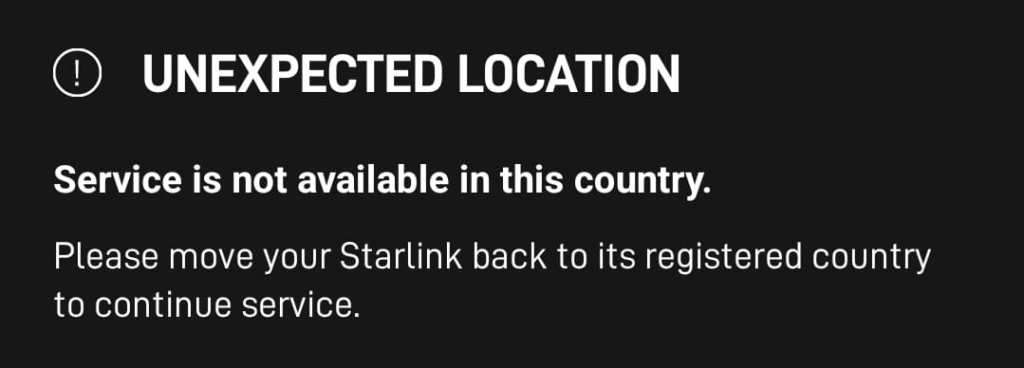
The ROAM subscription is split into ‘Global Roam’ and ‘Regional Roam’. It is not possible to use a Regional Roam subscription in a different region. I tried moving a dish with a EU Regional Roam to Thailand and the service did not work. While regional roam is a just about justifiable 80GBP per month, global roam is around 200GBP/month moving into the “hmmm this is probably not worth it” category when so much of the Thai coast has super fast 5G and roaming data is relatively cheap. (Mid April 2024).
Starlink define the regions as detailed in this pdf.

The physical Product
What is in the box?
As of 2022 Dishy, Router, long cable, power cable.
Is Starlink easy to set up?
Assembling and setting up the Starlink literally takes 2 minutes to plug the parts together, use the app to connect. (link to setup instructions coming). The dish needs to be able to tilt and rotate on its mount 360° and have a clear view of the sky. The app has an “obstructions” feature to help with this.
Mounting the Starlink is a separate issue. Running the 85ft cable through the deck grommets and behind meters of wall panels was one of the most unrewarding time consuming jobs I have ever undertaken.
Do the mast or shrouds cause interference?
I haven’t experienced any interference with the dish mounted on the solar rack at the stern 8m away from the mast.
Does the Starlink dish move?

It depends which dish. The standard residential dish which also works for Roam and stands on a post, is motorised and will tilt and pan 360° while it seeks the best connection. It can be put into Stow mode where it folds itself vertically close to the mounting post to reduce its size.
This dish can also be mounted flat on a car roof with aftermarket indi products. The Marine Starlink double dish setups use a wedge mount kit and don’t move.
I used this cheap mounting bracket from Amazon.
How much power does Starlink use?
I have been using Starlink on a 240V inverter as I haven’t had the time to adapt the power source. I think it was running around 24W-30W. (Needs verification, will upload power meter image later.). It was a major problem for me to run it end of season 2023 because my batteries were not holding power due to over draining. Without much technical detail at hand all I can say is it worked fine with 600W of solar supporting it. Without any sun it would kill the damaged battery bank really quickly.
Are there 12v adapter kits?
The official Starlink store doesn’t offer that many accessories for mobile use. Etsy seems to be the biggest marketplace for aftermarket and indi products. You can find 12V RV adapter kits for a few hundred GBP.
Can I use my own router?
Yes. Links to come here later.
Is it robust and can it stand the salty environment
The build quality of the base and cables is quite high. There are waterproof seals on the cable ends which are easy to plug in. I think my stock router got some rain drips on it and was ok but its really meant for domestic use. The stand and base metal is painted, I’m not sure whether it’s aluminium, it’s not corroded at all in the salty environment outside for over a year and in storage on the boat off-season another year. The dish is pretty robust, I’ve dropped it and yanked the cable a few times and seen no damage. Seagulls like to crap on it and that should probably be cleaned off for best performance.
Cost
How much does the hardware cost?
The full kit to get up and running was around 500 GBP in 2022. Prices seem to be reducing over time and can be checked on the Starlink store.
How much does Starlink cost a month?
The price varies between regions and seems to be going down. I originally paid around 90GBP a month for unlimited data usage.
Do I need to pay a fixed term or annual subscription?
No the Roam PAYG is flexible as a cancel anytime recurring monthly subscription. So you can turn the service off off-season and not pay any bill. The dish will get stuck “seeking” if the bill is not paid. It fires up again as soon as you pay. You will need to have another internet connection to use the app if your Starlink is searching.
Customer Service
Customer Service is extremely frustrating
There is no customer service number.
There is a ticket system.
The ticket system used to be hidden behind thumbs-downing FAQs answers, fortunately that’s now been replaced by a ticket system under Account Portal > Request Support in the web app.
A downside is you need to have internet access to be able to create a ticket, so always have backup internet access to be able to fix account issues or make sure you have the right currency in your borderless account wallet, a mistake I have made.
The ticket system support is extremely frustrating
Although a response generally has come within 24h, the agents don’t read the question properly and often give stock answers multiple times in a row. Occasionally it seems like someone read the issue, but didn’t pay attention to what the actual meaning was or the previous responses from different agents.
I have been stuck for over two weeks trying to get around difficulty transferring my Starlink Dish to a new account I have set up. The error “This Starlink has not been on its subscription long enough to be eligible for transfer. Please try again at a later date” appears when I try to transfer.
The support agents repeatedly tell me to transfer the dish despite me telling them repeatedly about this error. There is a policy that hardware can only be transferred 120 day days after activation or 90 days after a subscription, but in my case i created the subscription and cancelled it within an hour so I’m asking if the 90 day restriction can be removed, but I’m also unsure if its the 120 day restriction because I transferred out and transferred back into the same account at the same time not realising that transfer out would actually transfer out the device from the account without the transfer in account accepting first. I think this falls outside of their pre-written responses so I’m in an endless loop of canned responses with no idea how long this will take.
Other random stuff
Quirks in the App Design
I frequently can’t access any of the account management settings in the app and need to use the web app.
If there is a subscription issue, eg card payment bounced and the subscription was cancelled: the app shows the dish as “searching” rather than “you do not have an active subscription”.
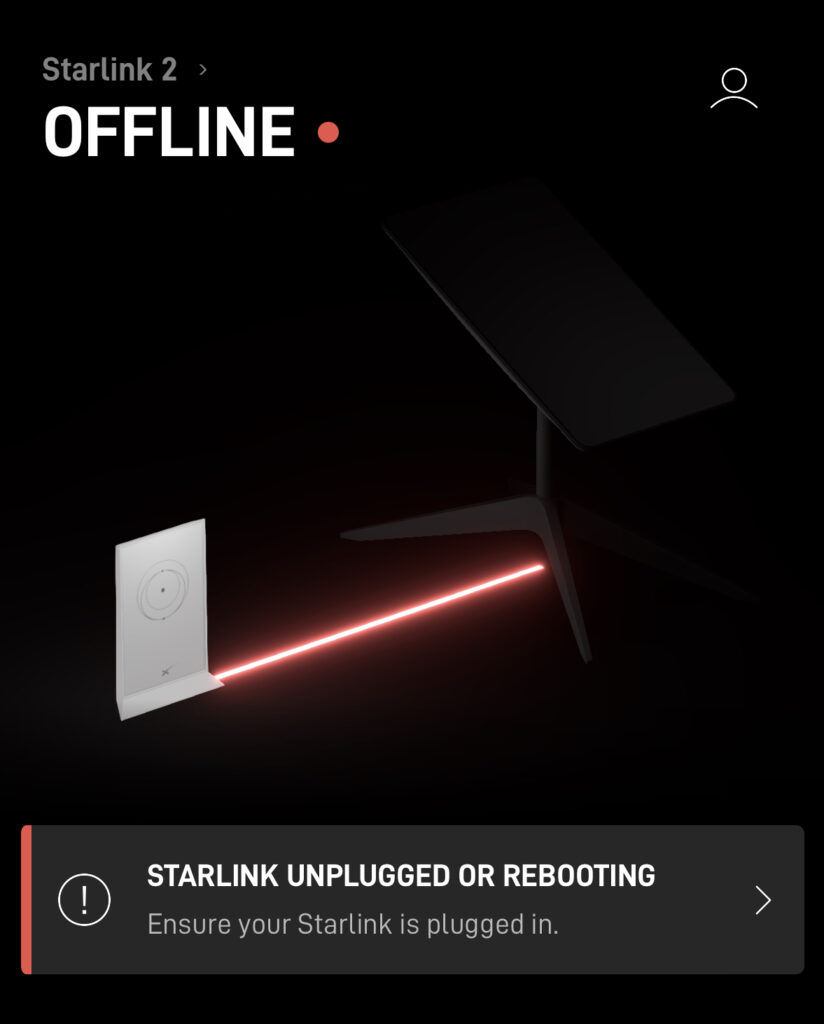
Quirks in hardware design
There is no status light or indicator to show that the dish is working, so potentially the cable could be broken, router or a problem with the dish. All troubleshooting needs to be done through the app which can often take 5+ minutes to show a diagram with the dish and router image status.
Starlink Aviation, does it work?
Working on long haul flights as a programmer is possible now. Now you can $ pnpm install in the air and watch as thousands of node_module files download at a snails pace.
Flying commercial in cattle class I have had success and speeds of 10Mbps with Cathay but I’m not 100% sure it was Starlink provided. My only experience with a known Starlink carrier was Qatar. I paid 10 USD for this and it worked extremely slowly for around 20 minutes over the Bay of Bengal and then disconnected between India and London to never return. I didn’t get a refund.
Can Starlink dishes be stolen easily or resold?
Physically yes, the dish can be easily unbolted, unplugged and stolen, but it wouldn’t be of any use because each dish is uniquely attached to your Starlink account and can be remotely disabled.
I need to do more research into reselling Starlink hardware and transferring accounts.


